3 Secrets to Turning Your Office Into The Anywhere Office – FREE Webinar
November 3, 2011 by Phil Montero · 2 Comments
I’m excited to be hosting a free webinar with Cisco/Webex on November 17th titled “3 Secrets to Turning Your Office Into The Anywhere Office®“ as part of their No Office Required series.
Business as usual no longer involves working in a centralized office at set times. Whether you’re a freelancer, entrepreneur, telecommuter or remote worker, modern workflow is far more dynamic and individual. There are smart ways to work without an office.
As you know, as a reader of this blog, I’ve created a blueprint for virtual work that I call The Anywhere Office®. In this webinar I’ll shares three secrets to mobilize your workstyle and make your business and projects more flexible. These simple steps will allow you to work wherever and whenever you want.
I’ll show you how to:
- Make your work location independent
- Improve communication and keep people connected
- Manage a virtual team, distributed project group, or ebusiness across time and distance
This recent Cisco interactive infographic serves as a great visual representation of The Anywhere Office® concept I’ve been talking about for the last decade and will be discussing on this upcoming webinar. It shows the current and future state of workplace mobility. As Cisco states “Long commutes and being in an office at a certain time with limited flexibility is gradually becoming a thing of the past. The future will see an increase in workplace mobility creating the “anywhere office,” a place where employees can work anytime from anywhere.” By 2013, mobile workers will make up 35 percent of the worldwide workforce. While that leaves out over half of the global workforce, it shows us a new world of opportunity. Are you shifting your business to “The Anywhere Office®?”
Who should attend
This webinar is perfect for anyone who must coordinate with co-workers, clients, vendors, or contractors across time and distance: project managers, program directors, team leaders, project coordinators, or anyone in a leadership role for a virtual team or distributed project group. This includes freelancers, entrepreneurs, telecommuters and remote workers.
Make sure to signup today and reserve your spot. Even if you can’t make the live event you will be emailed a link to the recording so you can still benefit from all the tips and strategies I’ll be sharing.
I’m looking forward to a fun webinar and I hope to see you there!
Do You Know the Secrets for Getting Approval to Telecommute? Free Webinar & Interview
September 2, 2011 by Phil Montero · 2 Comments
 I had the pleasure of recently interviewing Pat Katepoo – a flexible work advisor and the founder of WorkOptions.com. Pat is the developer of a series of Flexible Work Proposal Packages which have equipped thousands of professionals to negotiate the flexible work arrangement they want.
I had the pleasure of recently interviewing Pat Katepoo – a flexible work advisor and the founder of WorkOptions.com. Pat is the developer of a series of Flexible Work Proposal Packages which have equipped thousands of professionals to negotiate the flexible work arrangement they want.
On September 13, she’s presenting a free webinar called Telecommute Now! How to Get Fast Approval to Work from Home where she will be sharing secrets for the easiest way to ask for a flexible work arrangement and get your managers to say YES.
In our short interview Pat and I talk about:
- the importance of knowing how to negotiate the flexible work arrangement you want and how to ask with confidence.
- the different shapes and sizes of flexible work: including telecommuting, compressed workweek, part-time, and job sharing.
- the three-ingredient formula that gets managers to agree to a telework request — even where there are barriers. She also reveals a preview of two barriers that keep people from asking for a flexible work arrangement.
Listen to this 15 minute interview to learn more:
Podcast: Play in new window | Download (Duration: 14:50 — 13.6MB)
Pat’s expert advice on flexible work has been featured in several national publications including The Wall Street Journal, US News & World Report, and also on NBC Nightly News. I’ve been following Pat’s work in this space for the last 15 years and we first spoke many years ago when I was working on my book – Lose Your Commute. Read more
Small Business Tips for Disaster Preparedness from The Anywhere Office
August 25, 2011 by Phil Montero · 10 Comments
With our first named storm bearing down this season (Hurricane Irene) and a recent earthquake in the Washington, DC area it’s the yearly wake-up call for small businesses to start thinking about business continuity and disaster preparedness. I prefer to talk about it from this perspective, ‘continuity’ and ‘preparedness’, rather than “disaster recovery”. With a smart, flexible business structure in place, hopefully you won’t need much recovery. Instead, you are fluid and can simply roll with whatever comes along. If you work in The Anywhere Office – you’re mobile and can communicate and collaborate across time and distance. You can work where and when you need to – just like you do every day.
Not quite there yet? That’s OK – you’re not alone – and we’ve got you covered!
Below are some useful disaster preparedness resources including websites, an episode of our radio show, a free business continuity teleseminar, and some recommended tools to help you weather any storm.
AUDIO (Radio Show Archive):
Failing to Plan is Planning to Fail (Business Continuity in the Changing World of Work)
There are many potential obstacles that can interrupt a company’s ability to do business as usual: inclement weather, natural disasters, special events, transit strikes, and skyrocketing transportation costs just to name a few. In this episode from our radio show archive we took a look at the differences between business continuity and disaster recovery as well as some strategies and technology to help you and your organization prepare. Jason and I talk with Brian Donahoo of Citrix Online, makers of GoToMyPC and GoToMeeting, to explore how aspects of the digital lifestyle can address and overcome these obstacles. As the Zen proverb says . . . The obstacle is the path.
FREE TELESEMINAR:
 Riding the Storm Out (Tips to develop a business continuity plan)
Riding the Storm Out (Tips to develop a business continuity plan)
Consider this, almost 40% of small businesses that close due to a disaster event never re-open.
What would you do if the building your business is located within was damaged or destroyed in a disaster? Where would you go to continue providing your business services? Would you have the resources, databases, contact information and other necessary items to adapt to these changes? Read more
Mobile Printing with FedEx Office Print & Go (win a free test kit)
August 8, 2011 by Phil Montero · 5 Comments
If you’re a mobile worker on the go, one of the challenges you’ve probably faced is how to print your documents when you’re on the move. Maybe you’re on the road meeting with clients, or on your way to make a presentation, and need to get some handouts or a report printed. Well here’s a solution – a great service I tested recently from FedEx Office called Print & Go. It lets you print from your mobile device or USB flash drive at more than 1600 FedEx Office locations. I was very impressed with how well it worked, so I want to explain what it does and how it works as I know for many of you it’s probably just what you have been looking for.
Let me start by letting you know, in the spirit of transparency, that I was contacted by the folks at FedEx as they were looking for bloggers in the mobile work space to review this new service. They sent me a “test kit” which included a 512 MB USB flash drive pre-loaded with instructions on how to use the service and a $25 FedEx Office gift card to cover the cost of anything I chose to print with the service. They also offered to provide a similar “test kit” for me to giveaway, so make sure you read to the end of this post to find out how you can enter to win.
With FedEx Print & Go you can print from your iPhone®, BlackBerry® smartphone, AndroidTM phone, or USB flash drive. I tested the service with my iPhone 4 as well as the USB flash drive they sent me.
Their service allows you to print to any of their self-service machines. What can you print you ask?
- Accepted file types include Microsoft Word, Microsoft PowerPoint and Adobe PDF documents. (Update – the service now also supports JPG, TIF, and other image formats)
- To print other formats, or for binding and other finishing options, you can see a FedEx Office employee at the store.
To begin using FedEx Office Print & Go from your iPhone, BlackBerry smartphone, or Android device you first have to download the HP ePrint app.
I jumped to the Apple App store and downloaded the HP ePrint app. This app lets you do more than print to the FedEx Print and Go service. It also lets you print to other public print locations as well as to wireless HP printers that support AirPrint.
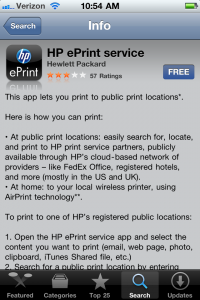
The app wanted to use my current location to find nearby public print locations so I clicked OK. It then asked me to create an account with my email address. I receive an activation code via email and enter into the app and clicked activate to complete the registration process. Read more
Catch my video chat with Dave and Brian on Freelance Jam
June 14, 2011 by Phil Montero · 4 Comments
A few weeks ago I had the pleasure of joining my friends Dave Yankowiak and Brian Casel on their awesome web video show Freelance Jam. Dave runs AnywhereMan.com and once we met on Twitter and chatted on Skype we knew we had a lot in common! The show is targetted toward independent professionals who build the web but anyone who runs a small business can learn a lot from their guests and discussions.
In this edition of the show we talked about things like how to build trust with clients you may never meet face to face, working in virtual teams, what effect technology has on the shift from employee to freelancer and the future of the “anywhere lifestyle” – being able to do the work where and when you want. Read more



