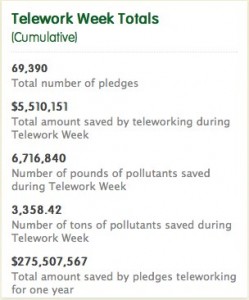Never hire based solely on geography again (My Mindjet Interview)
March 26, 2012 by Phil Montero · 1 Comment
 A few weeks ago I was interviewed by Elissa Vallano for an article she was writing for the Mindjet Blog about remote collaboration and one of the true benefits of working virtually: being able to hire the best talent regardless of location.
A few weeks ago I was interviewed by Elissa Vallano for an article she was writing for the Mindjet Blog about remote collaboration and one of the true benefits of working virtually: being able to hire the best talent regardless of location.
In this interview I shared tips for creating an effective distributed team, including my 3 keys for remote collaboration in The Anywhere Office – 1. a shift in perspective 2. finding the right tools and thoughtfully applying them and 3. becoming a conscious communicator. The result of these steps is a highly productive virtual team that functions as smoothly as its in-office counterparts.
The interview was used for an excellent article which you can find here, “Never hire based solely on geography again“.
If you are not familiar with Mindjet, they provide software and services that allow teams to collaborate in the cloud sharing tasks, mind mapping. I recently discovered them and look forward to learning more about their services.
Their blog is full of great articles, so I encourage you to check it out!
Image Credits: Mindjet
Telework Week 2012 Recap & Winners of The Art of Virtual Leadership
March 15, 2012 by Phil Montero · Leave a Comment
Aaaaaaand it’s a wrap! I would count last week as a successful Telework Week 2012. More than 69,000 pledged to telework. Collectively, these pledges saved $5.5 million and removed 3,358 tons of pollutants from the air during Telework Week. If all pledges teleworked for a year, they would collectively save $275 million.
Here is a snapshot of the final stats:
Pretty impressive! Currently, Telework Exchange and Cisco are compiling a report on the success of Telework Week 2012. They will release the report at the upcoming Spring Town Hall Meeting on May 2. To register for the event, click here. To sign up to receive the latest information on the report, please contact info@teleworkexchange.com.
It’s been proven time and again that telework or remote work can save money, be good for the environment, help improve employee recruiting and retention, and lead to increased productivity.
I challenge you to take this opportunity to go beyond “telework week” and really think about what providing a more flexible workplace can mean to you, your employees, and your business. Then stop thinking and START DOING!
Here are some resources we’ve put together to help you learn more about telework and jump start your efforts:
- WORK UNCHAINED: Workshifting and the Competitive Edge of The Anywhere Office® A Special Report
- Telecommuting in the 21st Century – 13 Part Audio Series on How to Implement or Improve Virtual Teams and Flexible Work in Your Organization
- The Art of Virtual Leadership Webinar – On demand video webinar on managing remote teams
Announcing the Winners of our Virtual Team Management Webinar
Speaking of The Art of Virtual Leadership we had a fun contest encouraging you all to tweet about telework week and the resources we shared to help spread the word. We are giving away 2 FREE enrollments to The Art of Virtual Leadership webinar (registration is currently $157).
The lucky winners are (drum roll please . . . . . . .) Read more
Top Apps in 2012 For Telecommuters
March 13, 2012 by Phil Montero · 3 Comments
Stay in touch with what matters most—from wherever you work
Thanks to technology I am able to work remotely from home. I’m what you’d call a telecommuter. I’m hooked up for 8-hours a day with my head office, but I don’t work there. How? Well it’s thanks to the thousands of telecommuting apps on the market for the iPhone, Android, T-Mobile Samsung Galaxy S, and BlackBerry smart phone—I’m able to stay productive and efficient with no boss breathing down my neck.
Working from home has never been easier with the following 5 top apps for telecommuters. The following apps help remote workers track time, remind them about important deadlines, offer file-sharing with other remote employees, and offer total online synchronization with the head office. Now they won’t help distract you from watching Ellen every day (for that you’ll need to exercise your own sort of willpower), but they will give you access to all of the critical tools you need so you can work while away from your office or even on the go!
1. Skype (Free – for iPhone and iPad)
Skype for mobile offers video chat with your most important contacts—right at your fingertips. The thing I love the most about Skype is that it’s simple with no fancy bells and whistles. Once you log into your Skype account, you can use the app to call, video chat, or instant message (with nifty emoticons to spice up your messages) anyone in the world. Plus, if you want to call a landline or mobile phone, simply buy some Skype Credit (it’s far cheaper than a phone bill). Skype will also keep track of your recent calls and instant messages so you can look back at work discussions if you need reference.
2. Pinger Textfree (Free – for Android)
The Pinger Textfree app is similar to Skype in that it offers unlimited SMS texts and picture messaging with your personalized Pinger number. However, you can use this app to text friends who don’t even have Pinger Textfree—all you need is a data connection to send texts to anyone around the globe for free. Make Pinger your default text and even reach out to friends on Facebook who don’t have text.
3. Salesforce Mobile (Free – for BlackBerry)
Salesforce mobile gives remote workers peace of mind by putting all critical records and information at their fingertips—regardless of how far away they are from head office. Ideal for telecommuters, Salesforce Mobile helps home-based and remote workers keep their fingers on the pulse of late-breaking office news and projects in real time so they can collaborate easily with remote teams, respond to sales leads, log their own client notes and progress from anywhere, and get live access to the central business dashboard (or project center) to look up sales account activity, and communicate back to teams, even when they’re on the road.
4. Dropbox (Free – for Android)
This app is a file and multimedia sharing cloud for remote-based businesses. I use Dropbox as a remote worker every hour of every day. This app allows me to drop documents, photos, videos, client emails and other correspondence, and business notes into the central Dropbox for sharing with my co-workers from absolutely anywhere. Simply install Dropbox on your computer, drop files into the tool, and Dropbox will instantly save the additions to the central Dropbox folder for sharing across the company. And if you’re away from your computer, you can access your files using the Dropbox app as long as you have a smart phone and a wireless connection. It’s nice to know I always have access to what I need to do my job.
5. Toggl (Free – for iPhone)
Toggl is a time-tracking app that provides both remote teams and telecommuting individuals with easy-to-use web 2.0 time sheets and time tracking reports that are saved to a central system that everyone has access to. The Toggl app’s user-friendly interface will save your workers time because it offers one-click tracking so they can focus on doing their jobs rather than trying to figure out how to use a complex app.
Author Bio: Melanie Gray is a writer for GoingCellular, a popular site that provides cell phone related news, commentary, and reviews on all popular providers.
10 Tips for Running Online Meetings
March 9, 2012 by Jason Montero · 2 Comments
The Globe and Mail delivers again with this helpful article of real-world tips for improving your online and virtual meetings. I think #10 might be the best and most overlooked, it can be so difficult to force yourself to do nothing, it is like some kind of Zen koan.
10 tips for running online meetings – The Globe and Mail.
Leave a comment with any tips you have found for facilitating online meetings.
2nd Annual Telework Week March 5-9, 2012: Highlights in The Anywhere Office
March 5, 2012 by Phil Montero · Leave a Comment
 Today marks the beginning of the second annual Telework Week hosted by Telework Exchange. The goal is to encourage people and organizations to pledge to telework during this week in order to get a first hand account of just how flexible, simple, and economical it can be to work in this mode. Already, more than 64,000 pledges have signed up for Telework Week, collectively saving more than $4.7 million in commuting costs in just one week.
Today marks the beginning of the second annual Telework Week hosted by Telework Exchange. The goal is to encourage people and organizations to pledge to telework during this week in order to get a first hand account of just how flexible, simple, and economical it can be to work in this mode. Already, more than 64,000 pledges have signed up for Telework Week, collectively saving more than $4.7 million in commuting costs in just one week.
I thought this event was a great opportunity to look back on my own year and review what we have accomplished to champion telework here in The Anywhere Office. Early in the year we published a free white paper called, WORK UNCHAINED: Workshifting and the Competitive Edge of The Anywhere Office®‘- this 16 page special report details:
 Why workshifting provides a critical competitive edge
Why workshifting provides a critical competitive edge- Common mistakes to avoid when enabling a mobile workforce
- Best practices for evaluating your organization before implementing a workshifting strategy
- How to assess information, communication and collaboration needs
- Key tools to consider when implementing a workshifting program
Then I was fortunate to be included on a panel of experts along with Jeff Zbar and Rachel Hastings to produce a teleseminar entitled, Telecommuting in the 21st Century: How to Implement or Improve Virtual Teams and Flexible Work in Your Organization which I turned into a free 13 part audio series. These 13 sessions comprise over an hour of informative content and will provide you with all the information you need to help you evaluate if telecommuting is a good fit for your business and how to get started or improve your virtual team work.
 Finally, and perhaps most significantly for me, I redeveloped my virtual team leadership webinar – The Art of Virtual Leadership. It now contains new and updated material and for the first time it’s available on-demand on any device that has Internet access. This 3-hour concise go-at-your-own pace course is packed with easy-to-understand overviews, key takeaways, action plans, checklists, tips, audio interviews, best practices, steps to take, proven strategies and more.
Finally, and perhaps most significantly for me, I redeveloped my virtual team leadership webinar – The Art of Virtual Leadership. It now contains new and updated material and for the first time it’s available on-demand on any device that has Internet access. This 3-hour concise go-at-your-own pace course is packed with easy-to-understand overviews, key takeaways, action plans, checklists, tips, audio interviews, best practices, steps to take, proven strategies and more.
So, I’m proud of what we’ve created and contributed this year – and I hope you all can find some useful guidance and advice in this information. In order to celebrate Telework Week 2012 in the hopes that more organazations and individuals will realize the tremendous benefits of telecommuting, workshifting, and virtual teamwork, I am going to give away 2 FREE enrollments to The Art of Virtual Leadership webinar (registration is currently $157).
In order to enter the contest and be eligible to win your free enrollment you must do the following 2 steps:
- Follow me on Twitter – @philmontero (I share information on telework, virtual teams, mobile technology, and tips on how to work in The Anywhere Office so I promise it’ll be worth it!)
- Send out the following Tweet (you can copy and paste it into twitter or use the tweet button below):
RT @philmontero: It’s #telework week – visit The Anywhere Office for free resources – win a $157 webinar. http://bit.ly/twk2012 #tlwk2012
To make it even easier simply click this tweet button Tweet
and you will be taken to your twitter page with the text already in place so you can just click SEND.
I am also offering a 20% discount to anyone who enrolls for The Art of Virtual Leadership during Telework Week 2012 (let’s say through Sunday March 11th). Use coupon code telework2012 in the shopping cart while registering for the webinar to receive an additional 20% off of the already discounted $197 registration fee.
Have a great Telework Week, let’s shoot for a telework MONTH next year…
 Phil Montero
Phil Montero
Founder of TheAnywhereOffice.com
Follow me on Twitter
Subscribe to our YouTube Channel
Connect with me on LinkedIn
Links to Resources Mentioned Above:
Work Unchained Report: http://youcanworkfromanywhere.com/workunchained-specialreport.htm
Telecommuting in the 21st Century Audio: http://www.theanywhereoffice.com/telecommuting-in-the-21st-century
Art of Virtual Leadership Webinar: http://www.youcanworkfromanywhere.com/avl/