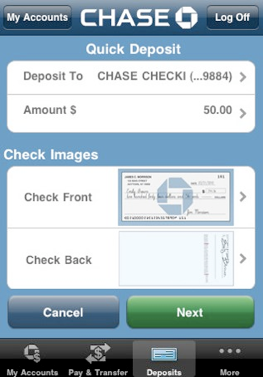USPS Free Package Pickup and Online Postage Payment
October 15, 2012 by Jason Montero · 3 Comments
 Very proud of the United States Postal Service for thinking ‘in-the-box’ and rolling out some great new services that have particular appeal to anyone working in The Anywhere Office.
Very proud of the United States Postal Service for thinking ‘in-the-box’ and rolling out some great new services that have particular appeal to anyone working in The Anywhere Office.
By now you have probably seen the USPS ad campaign for their new flat rate boxes and envelopes: ‘if it fits it ships’. Well, taking measuring and weighing packages out of the equation and making the shipping fee a flat rate has allowed the post office to make some great strides in door-to-door service offerings. I mean, think about it – they already visit your house and/or office every day.
A friend told me that I could now pay for my postage online and have a package picked up at my door. I went to the USPS website to see for myself and sure enough they were encouraging me to ‘schedule a pickup.’ I saw the possibility to reduce the time suck of yet another dull errand: trips to the post office.
I tested the process and it worked near flawlessly. I entered my address, told them which type of flat rate package I had, chose a day and time for the package to be picked up by my carrier during their regular route, and even got to choose if I wanted to leave the package by the dorr, in the mailbox, or have the carrier knock.
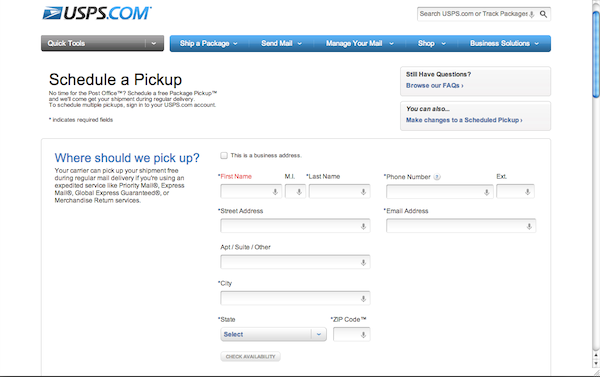
I paid for my shipping right there by credit card and I received a confirmation email Read more
10 Tips for Running Online Meetings
March 9, 2012 by Jason Montero · 2 Comments
The Globe and Mail delivers again with this helpful article of real-world tips for improving your online and virtual meetings. I think #10 might be the best and most overlooked, it can be so difficult to force yourself to do nothing, it is like some kind of Zen koan.
10 tips for running online meetings – The Globe and Mail.
Leave a comment with any tips you have found for facilitating online meetings.
Deposit Checks by Iphone
March 6, 2012 by Jason Montero · 3 Comments
 I know I’m dating myself when I say I remember a time before Automated Teller Machines when people would have to physically cash a check at the bank or grocery store in order to have some money on hand. Well, online banking was the next step forward, with the ability to manage your accounts, transfer funds, and even pay bills securely online, right from a web browser.
I know I’m dating myself when I say I remember a time before Automated Teller Machines when people would have to physically cash a check at the bank or grocery store in order to have some money on hand. Well, online banking was the next step forward, with the ability to manage your accounts, transfer funds, and even pay bills securely online, right from a web browser.
Chase Bank has introduced another small but significant advance in mobile banking by including Quick Deposit to their iPhone app, a feature that lets users deposit checks directly from their iPhones.
Using Chase Mobile, account holders can now select one of their accounts and enter the amount of the check, then the app prompts you to take a photo of both sides of the check and click a button to submit your deposit. When the deposit goes through you receive a confirmation email and can destroy the original check.
I was able to deposit a number of checks with no problem at all and I felt the system worked smoothly – the deposits appeared in my account quickly. I did have difficulty with one corporate client’s check which is printed and has a background pattern to discourage fraud – I contacted Chase and the CSR I spoke to was very helpful: he said it was a known issue and that it is not EVERY check with a background pattern (I was able to deposit other checks with designs) and that Chase was working on a fix where at the very least you could call and have a rep visually OK the mobile deposit. He also passed along some other Chase Customer mobile deposit tips he had heard including placing the check against a black background, photographing it in a very dark room with the flash enabled, or placing the check on a piece of green screen material.
Unfortunately, I tried all of those with no success on my ‘problem’ check – so, they’re still working out the kinks but it was good to know that another solution was in the works. I can practically eliminate trips to the bank if I can deposit all of my checks remotely – and in my opinion, removing that tedious errand from my life might be one of the best things an iphone application has done for me yet.
[img credit: TheTruthAbout…]
How to Make the Most of Virtual Teams – The Globe and Mail
February 23, 2012 by Jason Montero · Leave a Comment
I came across this article on Canada’s The Globe and Mail newspaper’s site. The writer makes some excellent points about the ‘naturalness’ of electronic communication – and how collaboration across distance becomes easier and more productive as we grow accustomed to these new modes of communication.
via How to make the most of virtual teams – The Globe and Mail.
But I mostly wanted to share this because they are holding an online event at noon ET Friday that appears to be free to register for. The event is billed as a chat with Dr. Andrew Gaudes, an associate professor of business at the University of New Brunswick, about the new far-flung workplace.
There is a registration form on the page linked above.
5 Situations Where Remote Workers are at a Disadvantage
February 20, 2012 by Jason Montero · Leave a Comment
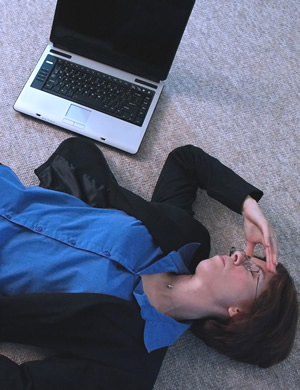 Melanie Slaugh, a reader of our blog and host of MyISPFinder, recently published a great article examining some of the real challenges of telecommuting or working remotely from the office.
Melanie Slaugh, a reader of our blog and host of MyISPFinder, recently published a great article examining some of the real challenges of telecommuting or working remotely from the office.
Being aware that issues like this exist allows you to plan for how to address them. It is also important that remote workers and their managers and principles are able to have open communication about how and where they are struggling so that the distributed work or virtual team process can be improved and refined over time.
5 Situations Where Remote Workers are at a Disadvantage.
Are there other universal disadvantages any one else has experienced while working remotely? Leave your comments below.