Free Webinar: Work Unchained – The Competitive Edge of the Anywhere Office®
April 21, 2010 by Phil Montero · 1 Comment
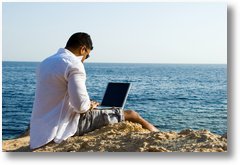 If you have employees working remotely or are just getting started with telecommuting, virtual teams, or workshifting you won’t want to miss the free webinar I’m delivering next Thursday, April 29th:
If you have employees working remotely or are just getting started with telecommuting, virtual teams, or workshifting you won’t want to miss the free webinar I’m delivering next Thursday, April 29th:
Work Unchained: The Competitive Edge
of the Anywhere Office®
Thursday, April 29 at 11 AM (PDT) / 2 PM (EDT)
Business as usual no longer involves working in a traditional workplace at set hours. Today’s workforce is more mobile than ever, and every day more people are working from virtual offices, client sites, home offices, coffee shops, airports, hotels, and any number of remote workplaces. Companies that take an ad-hoc approach to this work-style struggle, while those with a strategic, planned approach reap the benefit and flexibility of distributed work.
I partnered with Citrix (makers of GoToMyPC) to deliver this free Webinar. Learn how to evaluate your own organization’s workflow to strategically turn your ordinary office into The Anywhere Office®.
Attend to learn:
- Why workshifting provides a critical competitive edge
- Common mistakes to avoid when enabling a mobile workforce
- Best practices for evaluating your organization before implementing a workshifting strategy
- And more…
Click here to reserve your complimentary seat
I’m looking forward to the presentation and I hope you’ll join us!
4 Easy Ways to Share Large Files
April 9, 2010 by Phil Montero · 9 Comments
It’s not unusual in these days of webworking and remote collaboration to have the need to share large files with colleagues, clients, or even family members. Not only do we have large reports but there are also the ever growing collection of photos, audio, and video files.
While Gmail allows you to send attachment up to a generous 25 MB in size – there are times where that just isn’t large enough as you may have files that are 100 or more MB to send. Here are 4 great services I’ve found that will let you easily send large files to others:
YouSendIt – The free version of this service will let you send files up to 100 MB with a 1 GB monthly download limit. The file will remain available for 7 days to download. Simply go to their website, fill out a short form (with your email address, the address of who you want to send the file to, a subject line, and short message), then click the browse button and choose which file you want to send. It upload the file to their servers and emails a link to the person you are sending the file to. If you want additional features including the ability to send files up to 2GB in size you can choose one of their paid services (including pay per use if you only need to do this once in a while).
Dropbox – Dropbox not only lets you easily share files with others but it also allows you to sync your files online and across your computers automatically. They give you 2GB of online storage for free and you can pay for up to 100 GB. You need to download a small program but it’s free and work on Windows, Mac, or Linux systems. It creates a dropbox folder on your computer where you can easily copy files to upload them or share them with others. What I love about Dropbox is that you can share an entire folder and make it public or just share it with a group of people. There are some other great features: Read more
Are you using Instant Messaging in your business?
March 2, 2010 by Phil Montero · 2 Comments
I’m always surprised that more people don’t use instant messaging as one of their key business communication tools. Sure everyone uses email (probably too much) but IM is often relegated to chatting with friends or family. That’s why this recent post by Jerry Lattimore on his excellent Refocusing Technology blog really caught my eye.
Are you using instant messaging?
Instant messaging is a fantastic tool and should be utilized by many businesses to allow for greater communication between their resources. It fits a need that isn’t completely served by email or phone communication.
In this post he gives some excellent examples of how companies are using IM – even some using it to communicate between different floors of the same building. My wife and I use to work down the hall from each other in our old apartment and we used it rather than yelling down the hall.
I use it all the time with Jason when we are collaborating on something or just have a quick questions. It’s also a great way with co-workers or team members to share files and create a sense of “presence” being that you can “see” each other online even though you are not in the same place.
What about you? Do you use IM for business communication and collaboration? Please post a comment below and let us know!
Shooting Flip Video or Digital Photos? Get yourself in the shot with XShot!
February 16, 2010 by Phil Montero · 11 Comments
Recently while using my Flip camera to shoot some video for this blog I came across a problem. I was shooting the post about “working outside your office” so I wanted to move around and decided to hold the camera so I could be mobile and not be stuck with the static shot I would get from using my tripod (like I normally do). There were two issues with this approach:
- My arms are only so long so I couldn’t hold the camera out far enough to get much of me and the background in the shot
- The camera shook a lot so the video jumped around a bit
As I always do when looking for the solution to a problem I searched Google and found a solution – the XShot 2.0 camera extender. This amazing device is only 9″ in length and weighs 5 ozs. when closed but folds out (like an antennae) to 37″ long and can hold a camera up to 1.25 lbs. It includes a standard tripod mount on the end that swivels up to 180 degrees so you can attach your point and shoot digital camera or your pocket camcorder (like the Flip video), simply extend it and get yourself and others in the shot! I was jonesing on trying it out so I contacted XShot and they were kind enough to send me one so I could give it a try and review it for you.
Watch this video below where I do a quick demo of how it works:
Ever since I’ve had a digital camera I’ve always done the single-arm stretch to take photos of myself and others without having to ask someone Read more
3 Tech Tools to Help You Travel Lighter
January 15, 2010 by Phil Montero · 13 Comments
During this past holiday season I spent about 18 days in Syracuse NY visiting family and friends. I decided for the first time ever to travel for an extended holiday vacation without my laptop – having to walk through several airports lugging heave luggage I figured the less tech gear I had to take with me the better! Thanks to two small pieces of technology (that fit in my pocket) and one service I use I was able to stay connected, entertained, and when needed – productive.
Watch this short video to learn more about how I took The Anywhere Office with me and was able to work from anywhere while traveling lighter than ever before!
Two things I forgot to mention in the video . . . The reason I have an iPod Touch and not an iPhone is because I refuse to switch from Verizon to AT&T as my cellphone provider. I have been a loyal Verizon customer for years for two main reasons – excellent signal (I can make and receive calls from just about anywhere and almost never have a dropped call) and great customer service (sadly almost unheard of today). The minute Apple gets smart and moves away from their exclusive deal with AT&T and brings the iPhone (or some variation of it) to Verizon I will be the first one in line to get one!
Also one additional app I use on my iPod Touch that really helped me stay in touch was Yahoo Messenger. Yahoo is the main IM service I use and I was able to seamlessly stay connected using my iPod Touch so I didn’t miss any messages from my family, friends, and colleagues – simply awesome.
BTW – I shot this video using my new Flip UltraHD camcorder and the Gorilla Tripod – 2 more great portable pieces of technology I have!
Comment below and let me know what is the key technology you use to stay connected when on the road.
Podcast: Play in new window | Download (15.5MB)

