How to use Twitter for Business (The Official Twitter Guide)
July 27, 2009 by Phil Montero · Leave a Comment
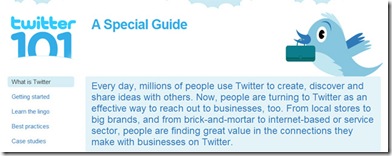 Have you been hearing about Twitter just about everywhere you go? The microblogging service has been getting a lot of press lately and as an entrepreneur or small business owner you might be asking yourself – “What is this social networking service all about and how can I use it to connect with others and increase my business?”
Have you been hearing about Twitter just about everywhere you go? The microblogging service has been getting a lot of press lately and as an entrepreneur or small business owner you might be asking yourself – “What is this social networking service all about and how can I use it to connect with others and increase my business?”
I jumped on the Twitter bandwagon a few months back and I am loving it. I find it a great way to find and connect with like minded individuals. I’ve me some great entrepreneurs and others that are passionate about working from anywhere – digital nomads and others interested in workshifting and being location independent.
To be honest, when I first heard about Twitter I thought “What a waste of time . . . why do I want to know that someone has just taken the trash out or just had a delicious ice cream sundae?” But after some time I saw the light and started to understand how Twitter can be used for business networking and as a way to meet some wonderful people.
Twitter must have realized many people were asking the same questions I was because they just launched their Twitter 101 Guide for Business – which is a great overview of the business uses for Twitter. It covers topics such as:
- What does Twitter do for businesses and how does it work
- Learning the lingo
- Best practices
- Case Studies
- Links to other resources
If you are an entrepreneur, small business owner, solo professional or freelancer – you need to know about Twitter! If you have been wondering what all the Twitter buzz is about and how you might use this service to grow your business I suggest you check out the Twitter for Business guide as well as these resources:
- Tweeting for Companies 101
- 50 Ideas on Using Twitter for Business
- 10 Useful Twitter Presentations
- Tweeting for Your Business
- The Ultimate Video Guide to Twitter for Business
- Twitter Jumpstart Guide for Non-Profits
As you start to follow more people you will probably find that you need more than the Twitter website to keep up with the Twitter stream and manage your followers and friends. I recommend two programs to do this – Tweetdeck or my favorite Seesmic Desktop.
If you join the Twitter community, and I hope you will, please follow me @philmontero and say hello. I’d love to connect with you and find ways we can help each other grow our businesses and share common interests!
Easy Audio Blogging on the iPhone with AudioBoo
July 2, 2009 by Phil Montero · 2 Comments
Listen above as my 2 year old son Spencer and I take AudioBoo for a spin on my Ipod Touch.
Posting audio to the web just got a whole lot easier thanks to a great service and iPhone app called AudioBoo. AudioBoo allows iPhone and iPod Touch users to record and playback digital recordings up to 5 minutes long which can then be posted on the AudioBoo website where users have their own pages or channels similar to Twitter or YouTube.
I love to test out new technology (in fact I’m kind of addicted to it) so when I heard about AudioBoo I just had to give it a spin. I have an iPod Touch – not an iPhone and despite it not having a built in mic I have an external add-on mic (more about that below) so I am able to use any of the recording apps for the iPhone.
I figured to make the test a bit more fun I would ask my 2 year old son Spencer to test it with me. He was having a ball with this and occasionally put the mic too close to his mouth so you will have to forgive some of the audio spikes.
He definitely follows in his Dads footsteps and seems to love technology as much as I do (he’s a born button pusher . . .). In fact he quickly mastered my iPod Touch almost instantly when I got it last Christmas. He knows how to turn it on – swipe through the pages to find the games and programs he likes and play them all without any help from me. And if you think that is crazy – you should see him wield a mouse on the Noggin website – lookout!
The iPod Touch is an amazing device and I will be writing (and shooting a lot of video) about it in the near future to let you know how it has replaced my laptop for many of my mobile work tasks – but back to AudioBoo.
Portable Audio Blogging Made Easy
It couldn’t be easier. I setup a free account on their website and then downloaded the program (also free) to my iPod Touch. One quick touch of the account button to plug in my account info and we were ready to record. We plugged in the Phillips Mic – tapped the START button on the record screen and after a 3 second countdown we were recording. When you are all done you hit the pause button and then the publish button. It allows you to type in a short message, add a photo, and even post the location you are publishing from. Within minutes it uploaded our audio over our wifi connection and we were able to listen to it. Read more
Smartphones and Work Life Balance
June 29, 2009 by Phil Montero · 35 Comments
A couple of days ago in the Making Flexibility Work group on LinkedIn a question was asked
about the positives and negatives of smartphones on work/life balance.
In my experience when it comes to smartphones and work/life balance I think a lot of the pros/cons are about how a person uses a tool such as this. Like any technology you have to know when to turn it off and setup personal guidelines for how to use it.
These communication guidelines should be clearly explained to others you work with as well. Sometimes people think because you have a smartphone that gives you almost instant access to email you should be replying to every message within minutes regardless of what time of day it is.
I am a proponent of “work/life integration” as I believe balance can be difficult to achieve at times – but tools such as smartphones and other new communication tools make it easier to integrate work into your life. So if that means you have to do a bit of work on your vacation – but instead you get to take vacations you couldn’t take before – in my opinion that is a win.
That being said I still think it’s important to block out dedicated time away from work where you can focus on family, friends, relaxation, and personal development without the distractions.
I often joke about our company website being YouCanWorkFromAnywhere.com NOT “You Should Work From Everywhere”. That’s how I weigh in on this issue. Please share your comments below as I am eager to see your thoughts on this topic.
Tokbox – A great free tool for video conferencing and video email
May 30, 2009 by Phil Montero · 42 Comments
Whether you are collaborating with team members across distance or want to stay in touch with family and friends there are times when a phone call or an email just isn’t enough. You long for face time. Traveling or bringing everyone together isn’t always an option – so why not consider using video?
Recently I was traveling to Boston for a week to meet with some clients. The hardest part of the trip was being away from my wife and 2 year old son Spencer. We decided to make things more bearable we would have a video chat at least once a day using Skype. I also decided to send them frequent video emails using a great service called Tokbox.
Tokbox is a free service that allows you to send up to 10 minute video emails and have video conferencing with up to 20 people. Both of these are very impressive as most other video email programs allow for only a minute or two and most video chat programs only support one-to-one conversations.
To see a sample of Tokbox in action view this short video I recorded using their service:
TokBox – Free Video Chat and Video Messaging
I haven’t tried their video conferencing services much as I currently use Skype for real time video chats but I will be testing it further in the coming weeks – especially the multi-person video conferencing. I’ll follow up with another blog post to let you know my thoughts and share some of the other video conferencing services I have found. Read more
The Core Challenges of Managing Virtual Teams
May 30, 2009 by Jason Montero · 21 Comments
Management at Work » Managing virtual teams.
I came across this article by Karen McHenry; consultant, writer, and professor, which I feel clearly and succinctly describes the core challenges of managing virtual teams – and what new skills are required for managers who are accostomed to leading co-located teams.
Ms. McHenry states:
When organizations elect to create virtual teams, they focus on the potential advantages, such as the diversity of the team, or the potential for “round the clock” productivity with employees working in multiple time zones. However, companies must also be aware of the challenges that accompany virtual teams. For these groups to be successful, managers cannot use the old rules of leadership. New ways of working require different skills.
While I agree with this statement I believe that most of the adjustments required are small changes to team interaction or management style; and many ultimately amount to being more deliberate about process and workflow. Some of them are simply good, fundamental management skills that get overlooked when team members see each other regularly. So I think it’s important to note that while new skills and workstyle changes are required to be successful, distributed teamwork does not require a whole new way of working.
Have a look at McHenry’s article and see if you agree that much of what she suggests would be good practices regardless of the structure of your team or where members are located.

