How to use Twitter for Business (The Official Twitter Guide)
July 27, 2009 by Phil Montero
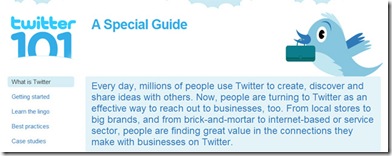 Have you been hearing about Twitter just about everywhere you go? The microblogging service has been getting a lot of press lately and as an entrepreneur or small business owner you might be asking yourself – “What is this social networking service all about and how can I use it to connect with others and increase my business?”
Have you been hearing about Twitter just about everywhere you go? The microblogging service has been getting a lot of press lately and as an entrepreneur or small business owner you might be asking yourself – “What is this social networking service all about and how can I use it to connect with others and increase my business?”
I jumped on the Twitter bandwagon a few months back and I am loving it. I find it a great way to find and connect with like minded individuals. I’ve me some great entrepreneurs and others that are passionate about working from anywhere – digital nomads and others interested in workshifting and being location independent.
To be honest, when I first heard about Twitter I thought “What a waste of time . . . why do I want to know that someone has just taken the trash out or just had a delicious ice cream sundae?” But after some time I saw the light and started to understand how Twitter can be used for business networking and as a way to meet some wonderful people.
Twitter must have realized many people were asking the same questions I was because they just launched their Twitter 101 Guide for Business – which is a great overview of the business uses for Twitter. It covers topics such as:
- What does Twitter do for businesses and how does it work
- Learning the lingo
- Best practices
- Case Studies
- Links to other resources
If you are an entrepreneur, small business owner, solo professional or freelancer – you need to know about Twitter! If you have been wondering what all the Twitter buzz is about and how you might use this service to grow your business I suggest you check out the Twitter for Business guide as well as these resources:
- Tweeting for Companies 101
- 50 Ideas on Using Twitter for Business
- 10 Useful Twitter Presentations
- Tweeting for Your Business
- The Ultimate Video Guide to Twitter for Business
- Twitter Jumpstart Guide for Non-Profits
As you start to follow more people you will probably find that you need more than the Twitter website to keep up with the Twitter stream and manage your followers and friends. I recommend two programs to do this – Tweetdeck or my favorite Seesmic Desktop.
If you join the Twitter community, and I hope you will, please follow me @philmontero and say hello. I’d love to connect with you and find ways we can help each other grow our businesses and share common interests!

