Choosing the Right Technology for Your Virtual Team or Virtual Office [VIDEO]
July 28, 2009 by Phil Montero · 20 Comments
A question I’m asked by many entrepreneurs, small business owners, and virtual team managers is . . . “With all the technology available how do I know which tools are best for my virtual team or virtual office?” This is a common challenge and choosing the wrong tools (or too many tools) is a common pitfall of virtual teamwork. It’s important to decide on a core set of tools to support remote collaboration and make sure everyone on your team knows how to use them.
But how do you choose? I have devised a workflow analysis we call the ICC Approach as it looks at your needs in 3 key areas – Information, Communication, and Collaboration. In this short video I walk you through this analysis and help provide questions to guide your thinking when evaluating mobile work technology.
Give it a view and share your comments below to let me know your thoughts and experiences!
Podcast: Play in new window | Download (18.9MB)
How to use Twitter for Business (The Official Twitter Guide)
July 27, 2009 by Phil Montero · Leave a Comment
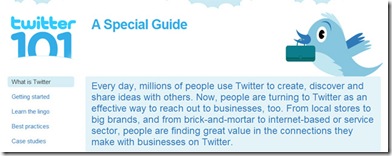 Have you been hearing about Twitter just about everywhere you go? The microblogging service has been getting a lot of press lately and as an entrepreneur or small business owner you might be asking yourself – “What is this social networking service all about and how can I use it to connect with others and increase my business?”
Have you been hearing about Twitter just about everywhere you go? The microblogging service has been getting a lot of press lately and as an entrepreneur or small business owner you might be asking yourself – “What is this social networking service all about and how can I use it to connect with others and increase my business?”
I jumped on the Twitter bandwagon a few months back and I am loving it. I find it a great way to find and connect with like minded individuals. I’ve me some great entrepreneurs and others that are passionate about working from anywhere – digital nomads and others interested in workshifting and being location independent.
To be honest, when I first heard about Twitter I thought “What a waste of time . . . why do I want to know that someone has just taken the trash out or just had a delicious ice cream sundae?” But after some time I saw the light and started to understand how Twitter can be used for business networking and as a way to meet some wonderful people.
Twitter must have realized many people were asking the same questions I was because they just launched their Twitter 101 Guide for Business – which is a great overview of the business uses for Twitter. It covers topics such as:
- What does Twitter do for businesses and how does it work
- Learning the lingo
- Best practices
- Case Studies
- Links to other resources
If you are an entrepreneur, small business owner, solo professional or freelancer – you need to know about Twitter! If you have been wondering what all the Twitter buzz is about and how you might use this service to grow your business I suggest you check out the Twitter for Business guide as well as these resources:
- Tweeting for Companies 101
- 50 Ideas on Using Twitter for Business
- 10 Useful Twitter Presentations
- Tweeting for Your Business
- The Ultimate Video Guide to Twitter for Business
- Twitter Jumpstart Guide for Non-Profits
As you start to follow more people you will probably find that you need more than the Twitter website to keep up with the Twitter stream and manage your followers and friends. I recommend two programs to do this – Tweetdeck or my favorite Seesmic Desktop.
If you join the Twitter community, and I hope you will, please follow me @philmontero and say hello. I’d love to connect with you and find ways we can help each other grow our businesses and share common interests!
Conference Board Report: Meeting the Challenge of a Dispersed Workforce
July 20, 2009 by Jason Montero · Leave a Comment
Here is a news item that Rachel Hastings at WFC Resources was righteous enough to bring to our attention. WFC carried this story in their Manager’s Quarterly Newsletter and I felt it was significant enough to pass along here as well. Check out where they list five practices found to be shared among effective distance teams and notice that only one of them relates specifically to technology… something to ponder. ~ J
Survey Offers Ideas for Managing Teleworkers
A new report from the Conference Board finds 80% of employers in agreement: the payoff for enabling employees to work at a distance is such that it’s worth the extra cost.
The purpose of the report, Meeting The Challenge of a Dispersed Workforce, was to identify effective ways to manage distance employees. The researchers studied high-performing, dispersed work teams, and found several differences in perception between managers and distance workers. More than half of managers (53%) said they spend more than an hour a week developing working relationships with their teleworkers; only 18% of those workers believe their manager spent that much time with them. And while 90% of managers felt the phone was the most effective communication tool, 70% of employees felt in-person meetings were most valuable. Those meetings were on the list of five practices found to be shared among effective distance teams: others were clear agreements on accessibility, good use of group software, adequate company support and clearly defined roles for members.
The 7 Best FREE Places to Submit your Website for Improved Search Engine Optimization (SEO)
July 10, 2009 by Jason Montero · 41 Comments
About once a month follow the links below and submit the URLs for your Websites. Manually submitting your site to the major search engines will cause your site to be re-indexed so that new text and information will be recognized and cataloged. Although most major search engines have ‘robots’ or ‘spiders’ that roam the web cataloging sites, the frequency with which they visit your site is based on many factors: how established it is, how often it is updated, how many pertinent incoming links you have, etc…
It is significant to note that there are many search utilities on the web that are ‘powered’ by one of the major search engines, and are therefore essentially extensions of those engines. This means if you are registered with the main engine, you will likely also be included in the additional directories it is powering.
To learn more than you ever wanted to know about Search Engine Optimization and Search Marketing consult Search Engine Marketing 101 by the good people at Search Engine Watch.
The 7 best FREE Places to Submit your Website for Increased Traffic
1. Google (also powers AOL Search & Netscape Search) – The King of Search Engines, the 600 Lbs. Gorilla, Google has the largest market share of U.S. based web searches at 67% of all searches as of April 2008. Google’s stated mission is to organize the world’s information and make it universally accessible and useful. Google is now widely recognized as the world’s largest search engine — an easy-to-use free service that usually returns relevant results in a fraction of a second.
Free Submit: http://www.google.com/addurl/
2. Yahoo! Search (also powers AltaVista & Alltheweb) – The #2 seed with a market share of 20%. The stated goal of Yahoo! Search is to discover and index all of the content available on the web to provide the best possible search experience to users. The Yahoo! Search index, which contains several billion web pages, is more than 99% populated through the free crawl process.
Free Submit: http://siteexplorer.search.yahoo.com/submit
Easy Audio Blogging on the iPhone with AudioBoo
July 2, 2009 by Phil Montero · 2 Comments
Listen above as my 2 year old son Spencer and I take AudioBoo for a spin on my Ipod Touch.
Posting audio to the web just got a whole lot easier thanks to a great service and iPhone app called AudioBoo. AudioBoo allows iPhone and iPod Touch users to record and playback digital recordings up to 5 minutes long which can then be posted on the AudioBoo website where users have their own pages or channels similar to Twitter or YouTube.
I love to test out new technology (in fact I’m kind of addicted to it) so when I heard about AudioBoo I just had to give it a spin. I have an iPod Touch – not an iPhone and despite it not having a built in mic I have an external add-on mic (more about that below) so I am able to use any of the recording apps for the iPhone.
I figured to make the test a bit more fun I would ask my 2 year old son Spencer to test it with me. He was having a ball with this and occasionally put the mic too close to his mouth so you will have to forgive some of the audio spikes.
He definitely follows in his Dads footsteps and seems to love technology as much as I do (he’s a born button pusher . . .). In fact he quickly mastered my iPod Touch almost instantly when I got it last Christmas. He knows how to turn it on – swipe through the pages to find the games and programs he likes and play them all without any help from me. And if you think that is crazy – you should see him wield a mouse on the Noggin website – lookout!
The iPod Touch is an amazing device and I will be writing (and shooting a lot of video) about it in the near future to let you know how it has replaced my laptop for many of my mobile work tasks – but back to AudioBoo.
Portable Audio Blogging Made Easy
It couldn’t be easier. I setup a free account on their website and then downloaded the program (also free) to my iPod Touch. One quick touch of the account button to plug in my account info and we were ready to record. We plugged in the Phillips Mic – tapped the START button on the record screen and after a 3 second countdown we were recording. When you are all done you hit the pause button and then the publish button. It allows you to type in a short message, add a photo, and even post the location you are publishing from. Within minutes it uploaded our audio over our wifi connection and we were able to listen to it. Read more


